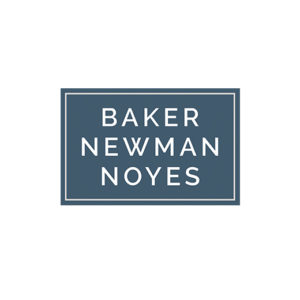Software Licensing: Getting More From Your Investments In IT

For those managing small businesses, software maintenance and support fees are typically seen as fixed costs within the budget with little flexibility, but there are several ways in which these costs can be managed, renegotiated or eliminated. The trend toward “cloud-computing” promises to convert some of those traditional fixed-cost, capital expenditures in IT systems into higher operating expenses for software that is essentially leased, rather than purchased. How does this impact your budgetary assumptions for IT? As software vendors evolve from per machine or per processor licenses to per user, volume-based licenses and even site fees, how does the changing pricing tiers impact your decisions on IT investments?
The key to effectively managing software licensing fees is having a good understanding of your IT environment; knowledge is power when working with software vendors, and in this article we briefly explore a few strategies to empower ourselves to meet these challenges:
Inventory: To be able to accurately account for your software licenses, take an inventory of the assets in your environment. Servers, workstations, laptops, and tablets all represent discrete locations for software to reside. Do you know how many workstations you own? How many are active? How many have been deactivated – yet still retain a licensed version of software for which you are paying a license fee?
Knowing where and by whom software is used enables you to take the next step: evaluating your current situation against what you need. Smaller organizations can take a quick inventory by evaluating the software installed on each device; others may benefit from software that automates the process into an inventory reports based on registry settings. Either way – compare your inventory (and the fees associated with each installation) against a realistic assessment of what you need as an organization. Make sure to balance needs against what you can support either internally, or with a trusted IT support resource.
Reduce/ Negotiate/ Eliminate: If you find that more software is installed than for which you have active licenses, decide whether any installations can be removed, and/or whether you need to purchase additional licenses. Simplicity is key, and any software you can do without is one less item for your IT support (or you!) to touch. When approaching a software vendor with a request to purchase more licenses, having a clear understanding of what you need, want, and can afford implies a better outcome.
Should you find more licenses installed than you need (this happen far more often than one might expect), decide whether it makes sense to downsize your installations or leave things as they are. Licensing regimes (and their associated cost structures) vary dramatically, and the best way forward is not always clear.
On a final note, the easiest software license to manage is the one you prevent from installing in the first place. Add-on browser toolbars, weather apps, and other flavors of spyware and adware, in addition to software your employees may be installing for their own use, are – after all – software. Restricting the “local administrator” account on your computers can prevent unauthorized installation of software but also reduces the impact of malicious software by not allowing it full permissions to the computer and your domain. Software inventories can provide some unexpected insight into the software actually installed on machines; take the opportunity to educate employees as to the intended use of your network, and in their role is helping to maintain information security.
If you would like to discuss this further, contact your BNN advisor at 1.800.244.7444.
Disclaimer of Liability: This publication is intended to provide general information to our clients and friends. It does not constitute accounting, tax, investment, or legal advice; nor is it intended to convey a thorough treatment of the subject matter.